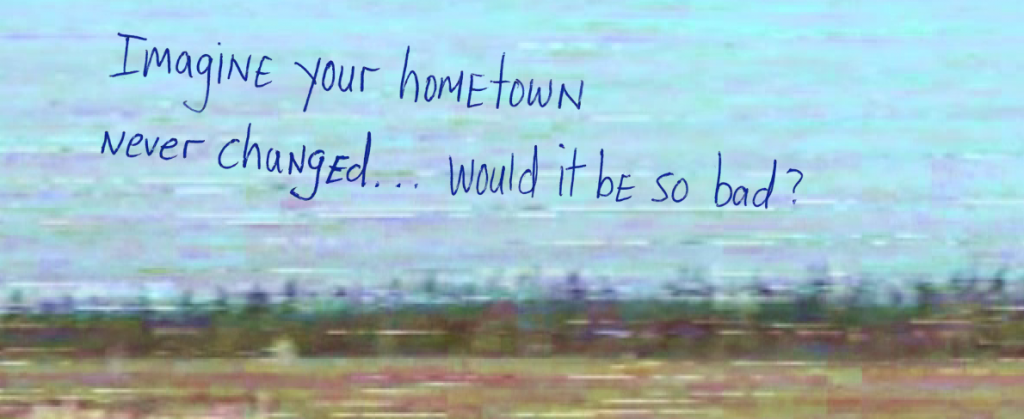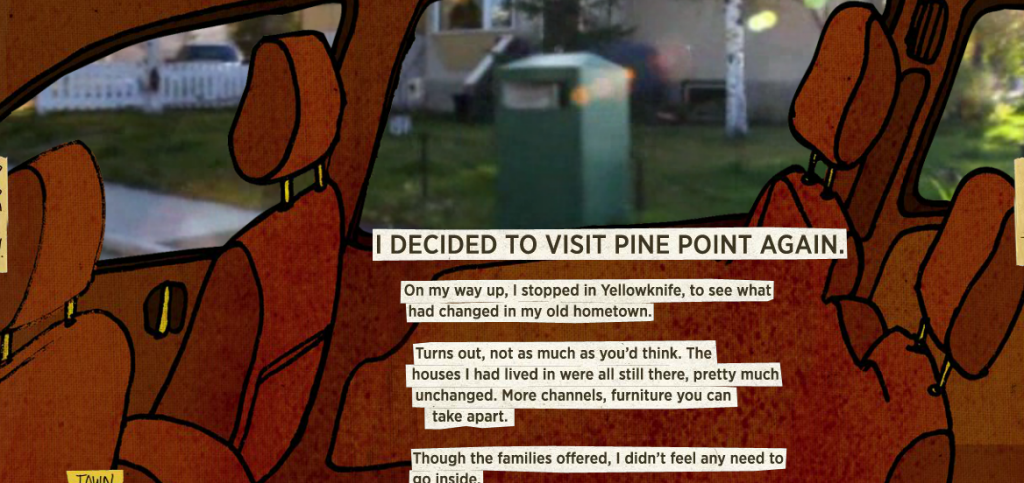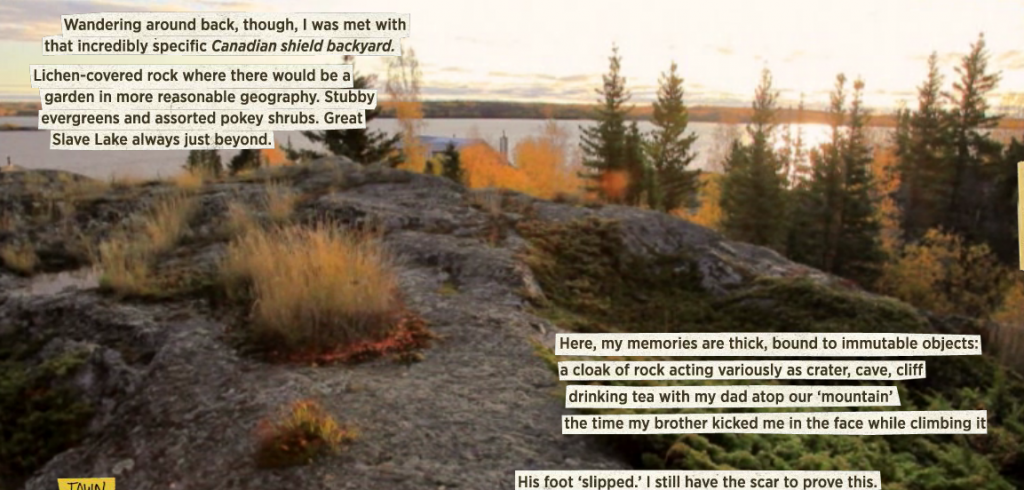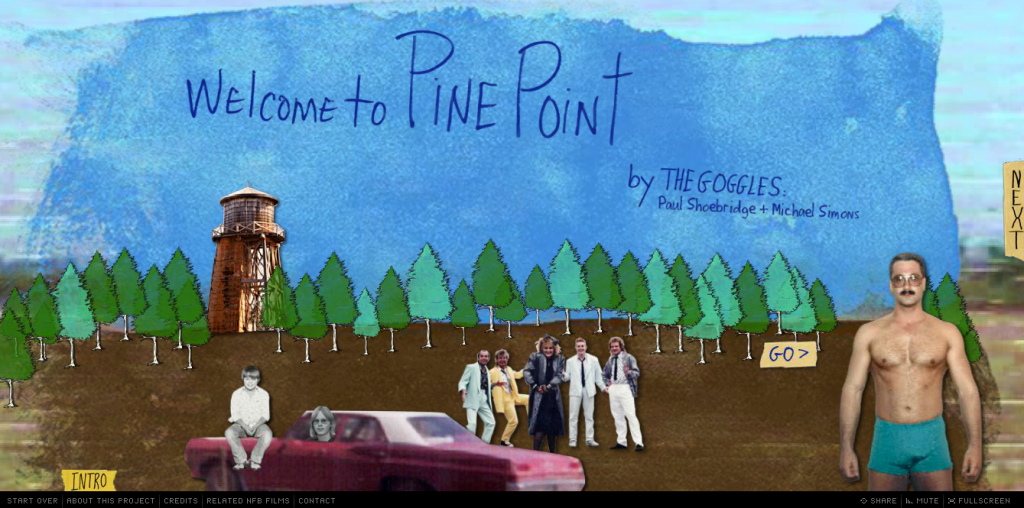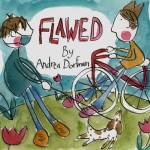In a previous post, I offered a general overview analysis of Welcome to Pine Point. In this post, I’ll provide more specific details and discussion about what I find useful and inspiring in this interactive documentary.

Storytelling: I like the intro as a narrative about how/why this project about Pine Point came to be: Creator (Mike Simmons) describes his limited experience in Pine Point—visiting there once as a kid—and how an encounter with a website, dedicated to remembering Pine Point, enabled him to reflect on both his own memories of living as a teenager through the 70s/80s and the individual and collective memories of teenagers in Pine Point (PinePointers).
I’d like to include my own narrative as part of the intro to the farm project. It seems important to set the context, trace the history of the project and explain my reasons for why I’ve created the project.
Design: I really like the use of background video in the intro. It’s video that sets a mood, without telling a specific story. I particularly like the use of it in the very first page. It starts with some grainy/shaky footage of a field. Then slowly, (seemingly) handwritten text appears on the screen with the question, “Imagine your hometown never changed…would it be so bad?” I like this opening question and how it gets me thinking about change, hometowns, nostalgia, memory and growing older. Unfortunately the question only lasts on the screen for a few seconds before animation begins and the project title emerges. How are you supposed to read and think through the question so quickly? Why bother asking the question at all if you don’t provide users with enough time/space to reflect on the question?
I’d like to include questions throughout my project. And I’d like to borrow from their visual style here by using background footage with text layered over it. But I want these questions to serve as an opportunity for thinking, reflecting and processing. So I want them to stay on the screen longer: either have the text last longer or provide users with ability to pause the screen.
Sound: Throughout Welcome to Pine Point, there is background music. Oftentimes it is an instrumental score, but occasionally it also includes relevant sound effects (e.g.: glasses clinking, people having fun on the page about how PinePointers seemed to be “holding a decades-long party.”)
I’d like to use sound in my project. Not sure how to do that since the sound I have from past footage isn’t the greatest. I know that I want to use a lot of Room 34’s music (in fact, I already have).
Chapter One: Town
In Welcome to Pine Point, Mike Simmons (who is half of the creative team, the Googles, who created this doc), inserts his own narrative, which doesn’t always “fit,” beside the story of Pine Point. For example, in the chapter “Town,” the first 2 pages offer a brief description of the town and its demise. The next page is a brief story about how Simmons decided to visit Pine Point again, but stopped in his old Northern Canada hometown first.
In later chapters, he also inserts himself into the story. I’m not sure how I feel about this. I like the idea of his story being a part of the project and I like that he mixes it in with the other stories. But his interjections also establish him as the author/ity in this story; he is our guide and who we turn to for information, interesting facts and meaning. With his limited connection to the town, having only visited there once, why is he the authority? Why not the creator of the website, Pine Point Revisited?
I’d like to insert my self in my farm project stories. But, I want to leave (a lot of) room for other voices to serve as authors/authorities in my project. How to do that? That’s a huge question, one I’ve been grappling with ever since I began working on the farm project, way back in 2001.
Wow, this analysis is raising some great questions for me, but it’s also taking a lot of time. I guess I need to turn it into a few blog posts.